近年来,大众参与的软件创新与创业活动已经成为网络时代软件开发和应用的新形态,正在快速改变着全球软件创新模式和软件产业格局。系统地揭示这种网构化软件开发形态背后蕴含的核心机理,构建适应我国自主发展特点的软件创新生态环境,是当前我国软件产业发展面临的重大历史机遇。
在此背景下,国防科技大学、北京大学、北京航空航天大学、中科院软件所等单位合作开展了基于网络的软件开发群体化方法与技术研究,揭示了以大众化协同开发、开放式资源共享、持续性可信评估为核心的互联网大规模协同机理,与软件开发工程化方法相结合,系统地提出了基于网络的软件开发群体化方法,形成了网构化软件开发和运行技术体系,构建了可信的国家软件资源共享与协同生产环境(简称“Trustie”,中文简称“确实”)。
Trustie团队就是在此过程中不断成长的一个勇于探索、勇于创新、勇于挑战的科研人员组成的群体,其中包括大学老师、工程师、研究生和本科生。
Trustie团队揭示了以大众化协同开发、开放式资源共享、持续性可信评估为核心的互联网大规模协同机理,与软件开发工程化方法相结合,系统地提出了基于网络的软件开发群体化方法,产生了三方面技术发明,构建了可信的国家软件资源共享与协同生产环境(简称“Trustie”,中文简称“确实”),形成授权发明专利26项、软件著作权38项、技术标准(或提案)7项,发明人受邀赴国内外重要学术会议做主题报告20余次,如图1。
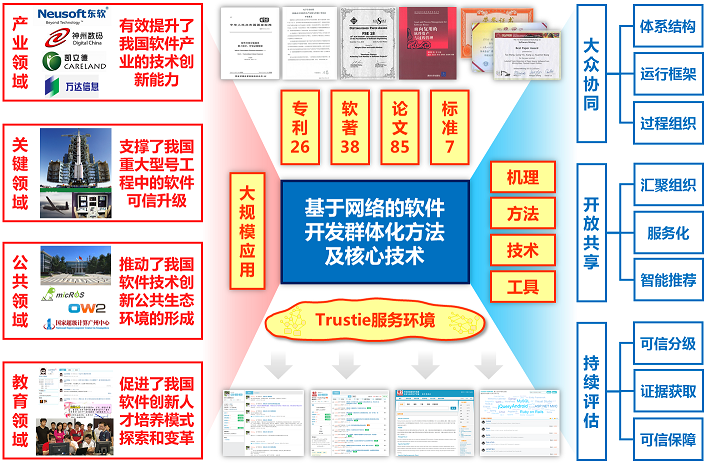
图1 Trustie成果结构
项目探索形成了技术成果专利化、专利推广标准化、工具环境服务化、人才培养大众化的成果转化模式,为我国创新型软件产业发展提供了关键技术支撑和实践指南。Trustie显著提升了东软集团、神州数码、凯立德、万达信息等大型软件企业软件生产能力,支持了我国航空、航天、国防等多个关键领域的可信软件生产,在9个软件园区建立了公共创新支撑平台,覆盖2500余家软件企业,积累软件资源超过33万项,创建了知名国际开源社区,支撑包括国家核高基重大专项、国际合作项目、教育项目等2560余个软件项目的群体化开发,在100余家高校的软件人才培养中得到广泛应用,各类用户超过28万人。
项目的两项子成果已分别获得2013年度湖南省技术发明一等奖和2012年度教育部高等学校科学研究优秀成果奖科学技术进步一等奖,并于已通过2015国家技术发明奖二等奖初评。
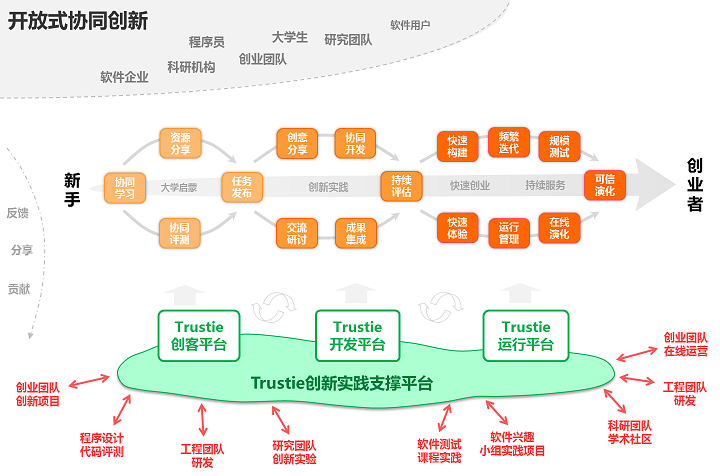
图2 Trustie2.0软件创新创业服务平台
目前,项目组已在网构化软件协同构造、运行管理、可信评估、持续演化等方面实现了一系列新的突破,提出并建立了网构化软件创新和创业的应用模式及支撑平台Trustie2.0,如图2。项目组正充满信心、刻苦攻关,为我国创新型国家建设而奋斗!
| * Trustie实践教学平台 | * Trustie协同开发平台 |
| * Trustie开源监测与推荐平台 | * Trustie可信资源库平台 |
| * Trustie服务组合开发平台 | * Trustie可信评估与增强平台 |
https://www.trustie.net/homework_common?course=1334
上述课堂的作业都加入了题库,但在新课程里选的时候,报不能选,因为是“我收到的作业”

加入题库的题,应该是可以直接选用的,请排查一下解决后马上上线
https://www.trustie.net/users/iwcse/homepage
如题
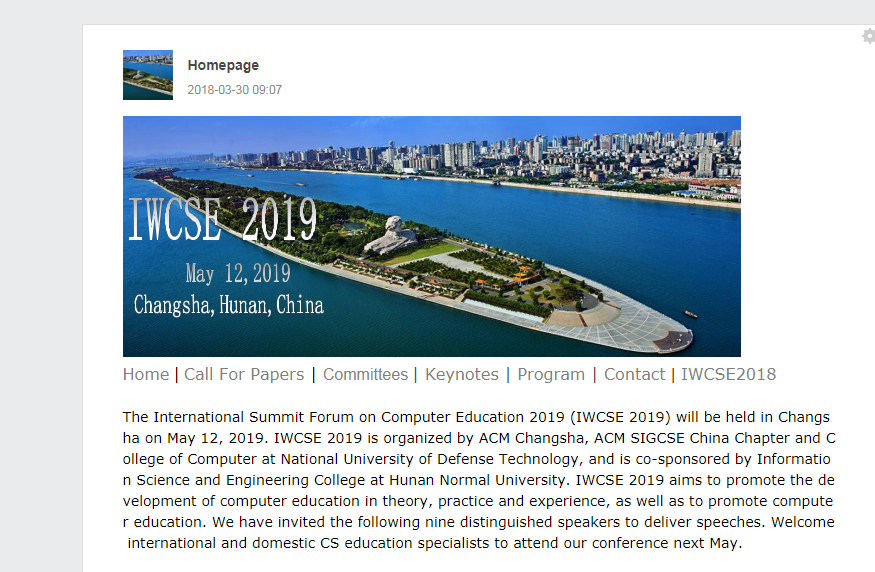
https://www.trustie.net/users/iwcse/homepage
麻烦处理一下
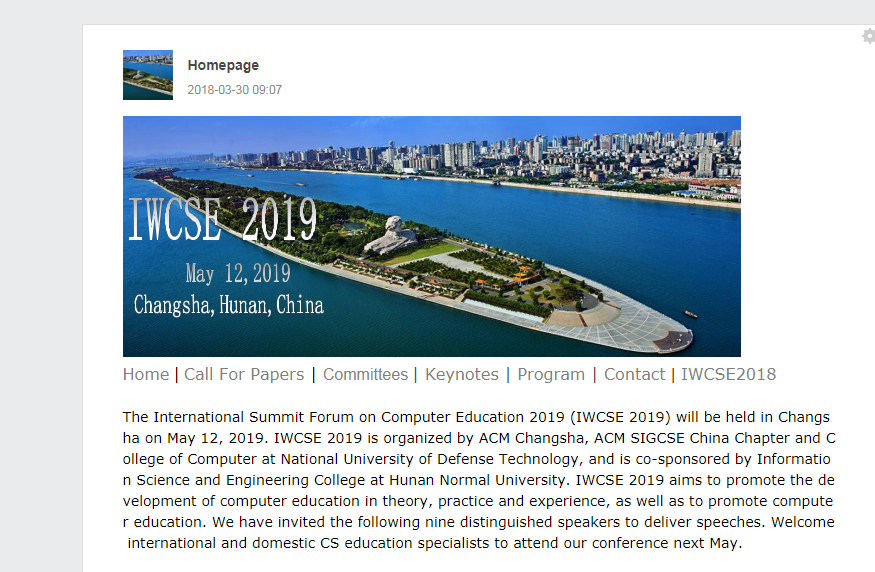
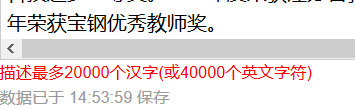
https://www.trustie.net/article_homepages/1746/edit
用户在提交的时候粘贴了几张图片,文字内容未达到最大限制, 我们是否可以不对图片进行汉字转换?或者其它办法,让用户可以正常完成保存
This 3-part homework gives some basic practice in Ruby as well as getting you accustomed to making testing a regular part of your workflow.
After completing this assignment, you will know how to:
The repo for this assigment follows a fairly standard Ruby convention for codebases: the code files are stored in lib/ and the test files are stored in spec/. (We use the RSpec unit-testing framework; if we were using Ruby's default framework, known as Test::Unit, the test files would be under test/.)
We've placed "starter code" in lib/ruby_intro.rb; when you're all done, you can submit to Trustie.
However, you can test each of the 3 parts separately. The files spec/part[123]_spec.rb contain RSpec tests for each of the three parts. For example, to test your answers to Part 1, say rspec spec/part1_spec.rb. rspec with no arguments runs the tests in all the files spec/*_spec.rb.
To ensure you have the rspec gem installed you need bundler and can then run bundle install like so (if you accidentally do not use c9 ide):
$ gem install bundler $ cd hw-ruby-intro $ bundle
When the above completes successfully you'll have RSpec installed and can run rspec from the command line to test your code.
Before starting your homework, please refer to the recommanded workflow as below for this and future assignment:
git clone https://github.com/saasbook/hw-ruby-intro
Please refer to the Trustie user guide for creating project, repository, and using basic git command to manage your code repositories.
Check the Ruby 2.x documentation on Array, Hash and Enumerable as they could help tremendously with these exercises. :-)
Define a method sum(array) that takes an array of integers as an argument and returns the sum of its elements. For an empty array it should return zero. Run associated tests via:
$ rspec spec/part1_spec.rb:5
Define a method max_2_sum(array) which takes an array of integers as an argument and returns the sum of its two largest elements. For an empty array it should return zero. For an array with just one element, it should return that element. Run associated tests via:
$ rspec spec/part1_spec.rb:23
Define a method sum_to_n?(array, n) that takes an array of integers and an additional integer, n, as arguments and returns true if any two elements in the array of integers sum to n.sum_to_n?([], n) should return false for any value of n, by definition. Run associated tests via:
$ rspec spec/part1_spec.rb:42
You can check your progress on the all the above by running $ rspec spec/part1_spec.rb.
Check the documentation on String and Regexp as they could help tremendously with these exercises. :-)
Define a method hello(name) that takes a string representing a name and returns the string "Hello, " concatenated with the name. Run associated tests via:
$ rspec -e '#hello' spec/part2_spec.rb
Define a method starts_with_consonant?(s) that takes a string and returns true if it starts with a consonant and false otherwise. (For our purposes, a consonant is any letter other than A, E, I, O, U.) NOTE: be sure it works for both upper and lower case and for non letters! Run associated tests via:
$ rspec -e '#starts_with_consonant?' spec/part2_spec.rb
Define a method binary_multiple_of_4?(s) that takes a string and returns true if the string represents a binary number that is a multiple of 4. NOTE: be sure it returns false if the string is not a valid binary number! Run associated tests via:
$ rspec -e '#binary_multiple_of_4?' spec/part2_spec.rb
You can check your progress on the all the above by running $ rspec spec/part2_spec.rb.
Define a class BookInStock which represents a book with an ISBN number, isbn, and price of the book as a floating-point number, price, as attributes. Run associated tests via:
$ rspec -e 'getters and setters' spec/part3_spec.rb
The constructor should accept the ISBN number (a string, since in real life ISBN numbers can begin with zero and can include hyphens) as the first argument and price as second argument, and should raise ArgumentError(one of Ruby's built-in exception types) if the ISBN number is the empty string or if the price is less than or equal to zero. Include the proper getters and setters for these attributes. Run associated tests via:
$ rspec -e 'constructor' spec/part3_spec.rb
Include a method price_as_string that returns the price of the book formatted with a leading dollar sign and two decimal places, that is, a price of 20 should format as "$20.00" and a price of 33.8 should format as "$33.80". Run associated tests via:
$ rspec -e '#price_as_string' spec/part3_spec.rb
You can check your progress on the all the above by running rspec spec/part3_spec.rb.
# 7年前学生匿名评阅了作品,优秀排行:
The actual RottenPotatoes starter app you will use is in repo and please read the README.md file carefully for more guidance:
Whenever you start working on a Rails project, the first thing you should do is to run Bundler, to make sure all the app's gems are installed. Switch to the app's root directory (presumably rails-intro) and run bundle install --without production(you only need to specify--without production the first time, as this setting will be remembered on future runs of Bundler for this project).
If there is an error information on installing gems, edit source to 'http://ruby.taobao.org' in Gemfile.
Finally, get the local database created:
rake db:migrate
This creates a local development database and runs the migrations to create the app's schema. It also creates the file db/schema.rb to reflect the latest database schema. You should place this file under version control.
...And insert "seed data" into the database--initial data items that the app needs to run:
rake db:seed
At this point you should be able to run the app locally (rails server) and navigating to http://localhost:3000/moviesin your browser.
Notice: You should also have a repository in your Trustie platform.
If you have deployed to Heroku before, just create a new app container with heroku create. If this is your first time deploying to Heroku, you will need to do two things. First, sign up for a free Heroku account. Then set up ssh keys to securely communicate with Heroku for app deployments. The three basic commands you need are the following, but see the Heroku page for more details if following commands fail to work.
ssh-keygen -t rsa heroku login heroku keys:add
Once your keys are set up (a one-time process), you should be able to create an "app container" on Heroku into which you'll deploy RottenPotatoes:
heroku create
Heroku will assign your app a whimsical name such as luminous-coconut-237; once your app is deployed, you would access it at http://luminous-coconut-237.herokuapp.com. You can login to the Heroku website if you want to change the name of your app.
Finally, we deploy our app to Heroku:
git push heroku master
(It is normal to see the following warning the first time---answer "yes", and in the future you shouldn't see it any more:)
The authenticity of host 'heroku.com (50.19.85.132)' can't be established. RSA key fingerprint is 8b:48:5e:67:0e:c9:16:47:32:f2:87:0c:1f:c8:60:ad. Are you sure you want to continue connecting (yes/no)? Please type 'yes' or 'no':
Is the app running on Heroku? No, because just as we ran rake db:setup to do first-time database creation locally, we must also cause a database to be created on the Heroku side:
heroku run rake db:setup
Now you should be able to navigate to your app's URL. heroku open opens your browser to that URL in case you forgot it.
Once you're confident the functionality works correctly on Heroku, submit the URI of your deployed Heroku app in a text file with no other contents.
Please be careful to use http and not https, that is, submit http://your-app.herokuapp.com and NOT https://your-app.herokuapp.com.
ICSME2018论文集:
https://pan.baidu.com/s/1zpgzcA_QJPeO08N8I7BLiQ
http://cscw.acm.org/2018/program/proceedings.html
目前是公开免费的